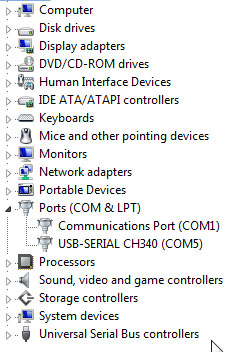2. Unzip Cotnents of CH341SER.zip to a new folder.
3. Run SETUP.EXE in CH341SER folder.
4. Click Install, See Image 1.
5. Plug UNO in to USB Cable and Cable in USB Port on Computer.
6. Computer should indicate a new USB device was attached.
7. Check to see driver installed in Device Manager under "Ports (COM & LPT)", See Image 2.
8. Install complete.
Image 1
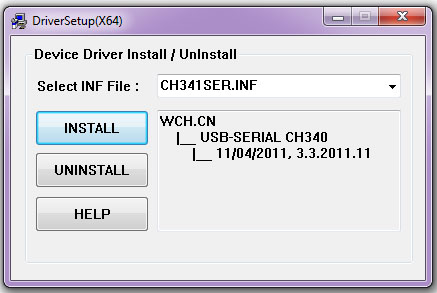
Image 2